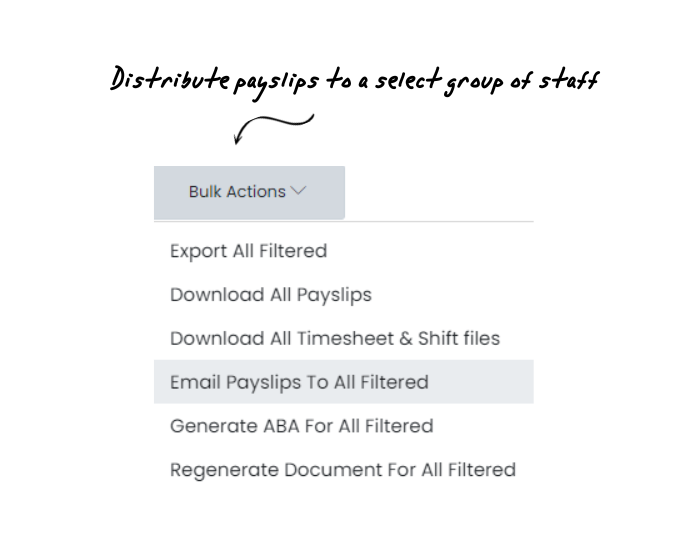No printing, no paper, no angry calls - Check, distribute and save payslips in seconds. Enable employees to easily access data from the employee app.
Employee view
With foundU, employees can instantly access their payslips in the employee self-serve app after their payslips are generated. You can also email and download the payslips or view them directly inside the platform. 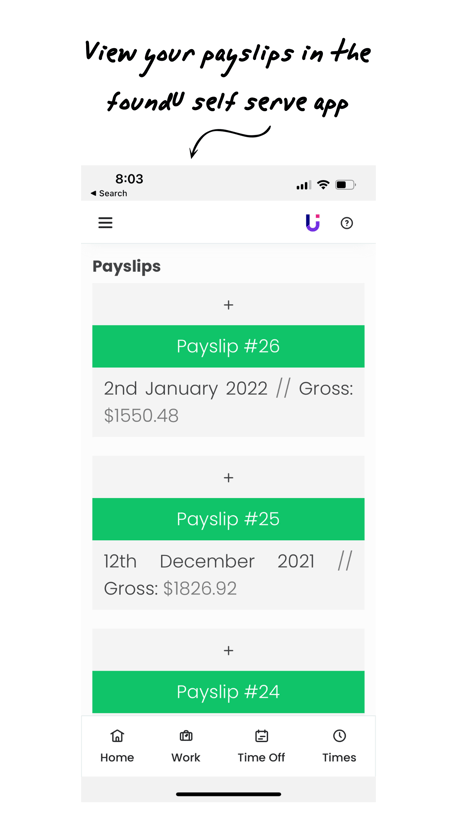
Employers
As a payroll officer or admin, you can view any employee’s payslip on the Pay page, whether you’re processing payroll or at later time. Use filters and the search bar to find a specific employee, group of employees or a defined pay period.
Login as an employee
If you’re not a payroll officer and you need to view a specific employee’s payslip you can also go directly to their profile. Select the financial tab and then click ‘Payslips’ to view, search and sort. As an admin you can login as an employee via Employee Portal. Select View profile of an individual employee, then Payslips.
Bulk email
If you need to email an employee their payslip, this can be done via the Pay page in the Payslips tab. Find the desired payslip or payslips, go to the Bulk Actions menu and select Email payslips to selected. This can also be downloaded as a PDF by choosing ‘Download selected Payslips.’