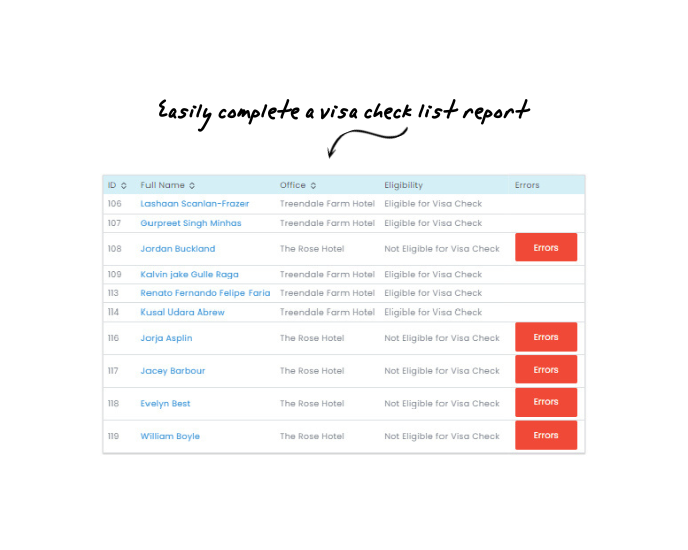Easily run visa checks directly from the foundU platform through the inbuilt integration with the Department of Home Affairs (VEVO). Compliance made easy.
How to run a visa check
Easily run visa checks directly from the foundU platform through the inbuilt integration with the Department of Home Affairs (VEVO). Compliance made easy.
Set up your onboarding processes for success by using foundU’s Visa Check system. Unlimited, free visa checks. Check your employees' status with a single click to VEVO and then sit back and let the platform monitor their status and notify you of any changes.
Employees enter their visa details during the onboarding process enabling you to run a visa check from ‘Pending’ or ‘Approved People’. Just go to the Overview page and select 'Eligible for Visa Check' after reviewing the details, select 'Confirm Details and Run Visa Check'.
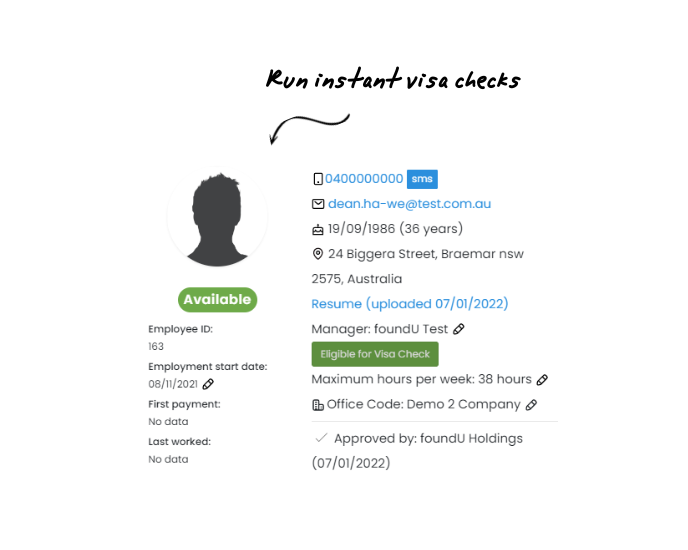
Automatic visa checks
Once completing a check, the platform will automatically run a bi-weekly check. Notifications of any status changes are sent via email, so you no longer need to manually keep tabs on your employee's work status.
If there are any issues, you will get a ‘Visa Check Error’ flag appearing on the Employees’ profile. Click to see the error details and the actions required to correct it. Then just update the visa details and re-run the Visa Check.
If any of the Visa Check info needs to be updated this can be done either by an admin or by employees still in the onboarding process. Admins simply navigate to the employees' profile, select ‘Onboarding’ and then ‘Right to Work’. Onboarding employees can update their details in the ‘Right to Work’ section during their onboarding process.
Visa change notifications
You can adjust the visa notifications to fit your needs too. Using the templates in the communications section of the platform, you can set up customisable visa/passport expiration reminders for employees, managers, and contact them via email and SMS.
Employee visa status report
Need a report? Use the Visa Check List report in the Workforce Reports section. Apply desired filters and click Search. The Errors button will show you information returned by the Department of Home Affairs. You can also export to csv.