No more printed or hand-written schedules. Create, publish and share rosters with staff via the employee app or SMS.
Rosters are created from foundU’s Operations and live under the Work menu, where you can get an overview of your all your rosters within each operation.
You can zone in on a single operation, navigate to certain weeks, or hide rosters without shifts, using the handy filters, menus and toggles. From here you can also add rosters – new or from archive, which we cover on this page and create shifts in bulk. 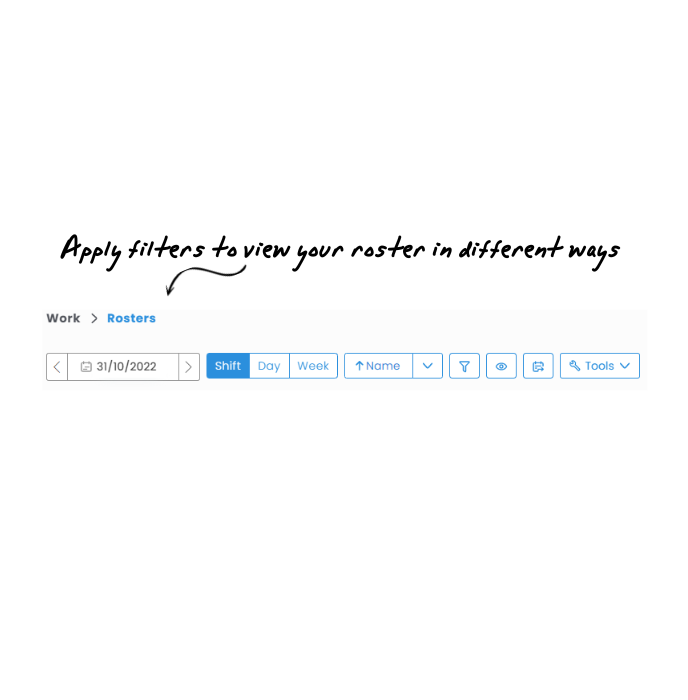
There are many ways to build your rosters. You can add employees, add shifts, add positions, add bulk shifts, or copy and paste shifts. It’s entirely up to you. You may want to organise the shift times and specific positions first, and then choose the available employees that match, or add the employees first and then organise their shifts for the week.
In addition to the shift timings, you can also insert breaks, allowances, specific requirements and even a note for the shift, day, or whole roster. 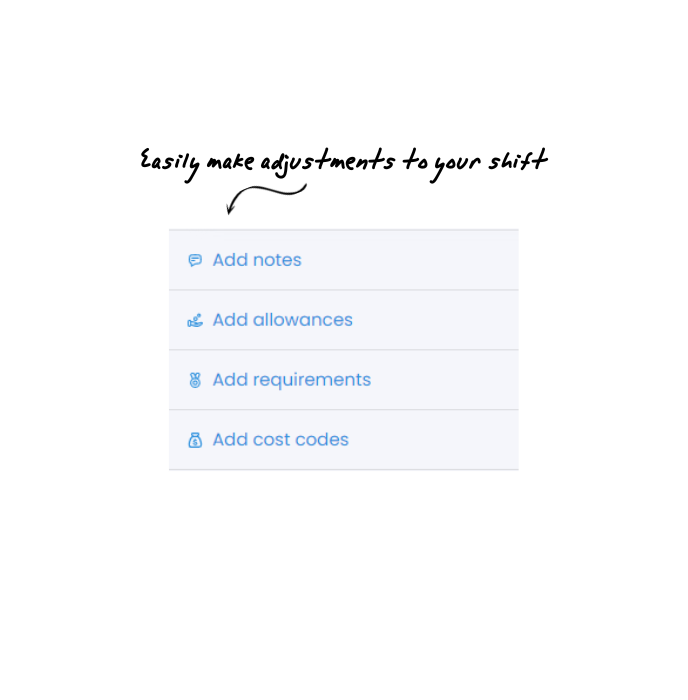
Use the sort, view and display options to review your shifts and make adjustments.
And speaking of adjustments - edit, copy and paste, or delete shifts with just a few clicks.
If there are any shift conflicts, duration, or position issues you'll get a convenient error warning highlighting the shift in question. This will also prevent the shift from being accidentally published until the issue is resolved.
Short on time? Luckily you aren’t short on options:
- Use the Copy roster tool to copy a current or previous roster to the next week. It’ll bring across your employees, shifts, allowances and other details into a draft that you can make any final changes to before publishing
- If you’ve got some large rosters to get out there or need to offer shifts to multiple employees, leverage the Create Bulk Shifts feature.
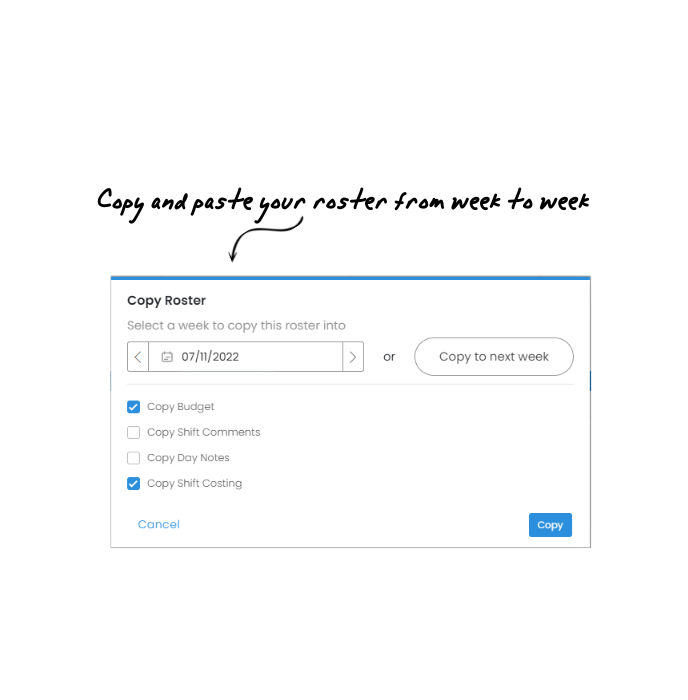
Now that your rosters are ready it’s time to publish. Take advantage of the following options to get your rosters out there:
Publish & Notify – your choice of email/SMS to inform employees of their upcoming shifts
Publish – made a small change to the roster and don’t want to broadcast it? No worries, employees will still be able to see the new version in their employee app but won’t get a notification
Send offers – if you’ve enabled your employees to be able to accept or decline shifts, they’ll get a notification with the shift offer
What about reporting? analytics? We’ve got you covered there as well. You’ll see key costs at the top right of each roster as well as more detailed breakdowns and analytics at the bottom. Select Export Roster from the tools menu to generate an excel file for a portable format to check your rosters or provide a summary report for approvals.
